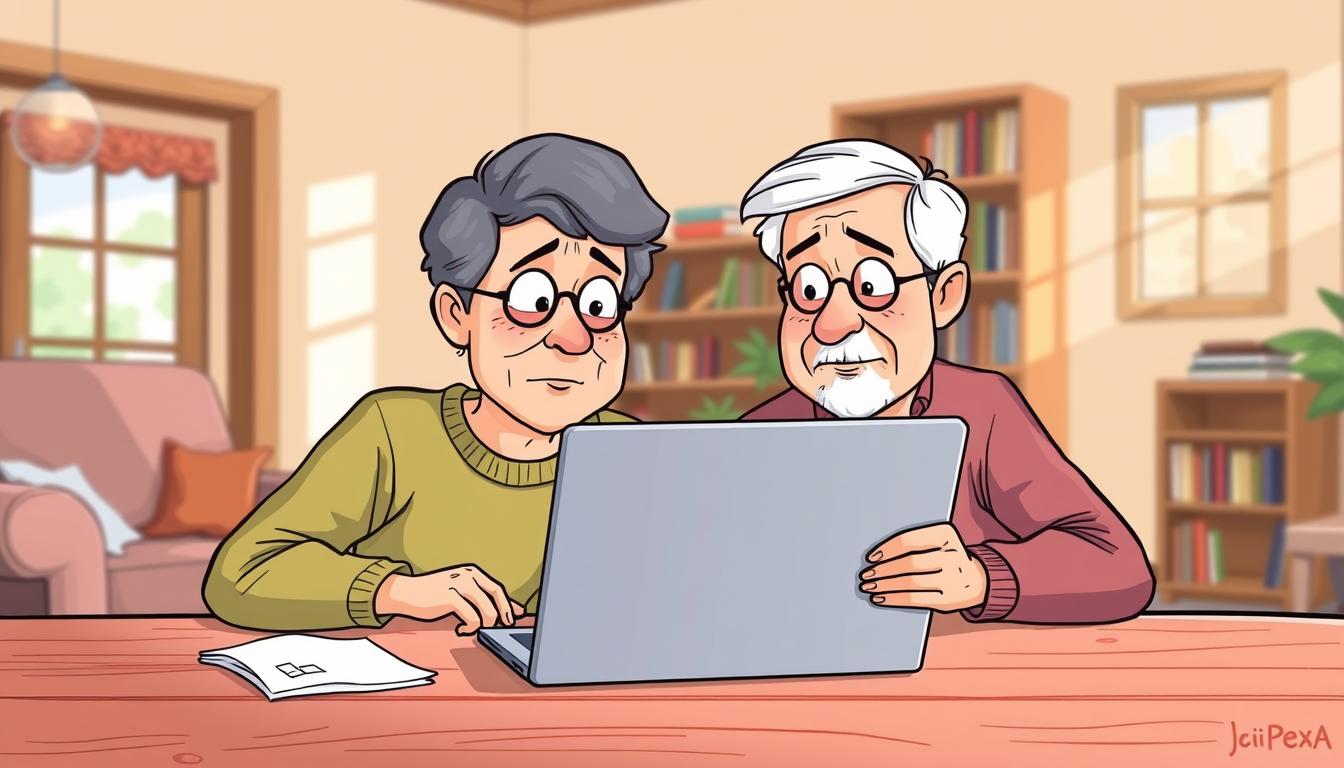Social Media Safety Tips for Seniors Using Facebook
Navigating online platforms like Facebook can feel overwhelming at first, but it doesn’t have to be. This guide helps you explore secure ways to connect with loved ones while protecting your personal information. You’ll find straightforward strategies tailored to your comfort level with technology.
Many older adults enjoy using digital spaces to share memories and stay updated on life events. However, understanding privacy settings and recognizing potential risks are essential skills. We’ll walk you through Facebook’s tools step by step, from basic features like posting photos to advanced security options.
By learning how to manage your account settings, you’ll gain confidence in creating meaningful interactions online. This guide focuses on balancing safety with the joy of building relationships—whether reconnecting with old friends or joining local community groups.
Key Takeaways
- Master essential privacy controls to protect personal information
- Discover how to share updates safely with chosen connections
- Learn to identify and avoid common online risks
- Use Facebook features to strengthen bonds with relatives
- Adapt to platform updates while maintaining security
Embracing a Safe Online Environment for Seniors
Stepping into the digital world opens doors to endless possibilities, especially for staying connected. Platforms like Facebook let you explore hobbies, learn new skills, and engage with others—all from the comfort of home. With the right approach, you can turn these spaces into vibrant hubs for meaningful interactions.
Think of Facebook as a digital library mixed with a community center. You can read news articles, join discussions about gardening or history, and even watch tutorials. These features let you stay informed while discovering fresh ideas. Curiosity and caution go hand in hand—always verify sources before trusting unfamiliar content.
Connecting with relatives who live far away becomes effortless. Share photos of your latest project or video chat during holidays to feel closer. Set clear boundaries by choosing who sees your posts and personal details. This keeps your experience joyful and secure.
Groups focused on your interests—like book clubs or travel enthusiasts—help you meet others who share your passions. Take time to explore settings before diving into new features. Feeling in control lets you enjoy the platform’s benefits without stress.
Family Social Media Tips: Strengthening Your Online Bond
Digital platforms offer creative opportunities to nurture relationships across generations. Imagine sharing cherished memories or life lessons with loved ones who live miles away—Facebook’s tools make this effortless. By focusing on meaningful exchanges, you transform simple posts into lasting legacies.
Collaborative projects like building photo albums or documenting recipes become interactive storytelling sessions. Grandparents and grandchildren can work together to digitize old photos, adding captions that preserve family history. These activities spark conversations while teaching younger relatives about their heritage.
Celebrate milestones by tagging relatives in achievement posts or birthday wishes. A quick comment on a cousin’s graduation photo shows you’re cheering them on. This consistent engagement builds trust and keeps everyone involved in each other’s journeys.
Share uplifting quotes or traditions that reflect your values. Posting about holiday customs or favorite sayings invites others to join the conversation. Younger family members often appreciate these insights, creating natural teaching moments.
Set aside time each week to explore new features with adult children or siblings. Learning to use Facebook Events for reunions or Groups for shared interests strengthens teamwork. Every click becomes a chance to grow closer while staying safe online.
Understanding Facebook Privacy and Security Settings
Taking charge of your online presence starts with mastering privacy controls. Everything you share—photos, comments, or personal details—leaves a digital footprint that remains accessible even after deletion. Learning to manage visibility settings helps you enjoy connections while safeguarding sensitive information.
Adjusting Privacy Controls
Facebook lets you choose exactly who sees your content. Navigate to the privacy shortcuts menu to limit post visibility to friends or specific groups. For example, vacation photos might stay within your inner circle, while hobby updates could reach wider audiences.
Customize settings for each post using the audience selector tool. This layered approach ensures birthday dates or contact details stay protected. Remember—once something’s shared online, others can save or reshare it before you edit settings.
Recognizing Suspicious Activity
Stay alert for unexpected messages requesting passwords or financial help. Fake profiles often use stolen photos and generic greetings to build trust. If a “friend” sends odd links or urgent requests, report the account immediately.
Enable login alerts to monitor unauthorized access attempts. Facebook’s security center provides clear guides to spot phishing attempts. Reviewing these resources helps you respond wisely to potential threats.
Regularly check active sessions under security settings. If you spot unfamiliar devices or locations, log them out remotely. These simple checks keep your account secure without tech expertise.
Best Practices for Secure Content Sharing
Sharing updates online can be rewarding when done thoughtfully. Start by reviewing what you plan to post—ask yourself if it’s better kept private or shared with specific groups. Photos of your garden or travel stories might delight close friends, while personal details like addresses should stay protected.
Use Facebook’s audience selector tool to control who sees each post. For example, set vacation photos to “Friends Only” while limiting birthday announcements to relatives. This customization ensures your content reaches the right people without oversharing.
Messages work best for sensitive conversations, while public posts suit general updates. Before hitting “share,” check if images reveal locations or routines. A picture of your morning walk could unintentionally show street signs or daily patterns.
Always ask permission before posting photos featuring others. If someone requests removal, respect their wishes promptly. For unwanted interactions, use the “Report” button or block users directly from their profile.
Review older posts monthly to update privacy settings. What felt safe to share years ago might need adjustments today. Staying proactive keeps your digital presence both meaningful and secure.
Engaging with Positive Influencers and Trusted Sources
Curating your online space with uplifting voices transforms how you experience digital platforms. Facebook becomes more valuable when your feed features trusted experts and inspiring stories rather than random posts. This approach helps you stay informed while maintaining emotional balance.
Spotting Reliable Voices
Look for creators who specialize in topics you care about, like health or community projects. Check if they cite reputable sources or share credentials in their bio. Reliable people often engage thoughtfully with followers, answering questions without pushing products.
Checking Information Quality
Before trusting surprising claims, verify them through official websites or established news outlets. Posts using extreme language or urgent requests for shares often spread misinformation. Teach younger relatives this skill—it helps everyone use technology in a positive way.
Parents can model smart habits by discussing why certain accounts earn their trust. Explore educational pages together, like those showcasing diverse cultures or scientific discoveries. This practice builds critical thinking while making media consumption more meaningful.
Regularly review who you follow. Remove accounts that cause stress or share questionable content. Your feed should feel like a customized library—full of useful ideas that respect your time and values.
Managing Social Media Notifications and Alerts
Staying connected online doesn’t mean being available every moment. Facebook’s notification settings let you focus on what matters without constant interruptions. You can choose which alerts deserve your attention and when you’ll see them.
Start by customizing alerts in your account settings. Prioritize messages from close contacts while muting game invites or page updates. This targeted approach keeps your feed relevant without overwhelming you.
Set specific times to check notifications—like mid-morning or after dinner. Use the “Do Not Disturb” feature during meals or rest hours. Technology should adapt to your schedule, not control it.
Turn off sounds for non-urgent alerts to avoid distractions. Batch-check updates twice daily instead of reacting instantly. This creates breathing room for hobbies, conversations, and quiet moments.
Remember: Apps work best when they serve your needs. Adjust settings as routines change, ensuring your time online remains purposeful. With thoughtful management, you’ll stay informed while protecting your peace of mind.
Building Healthy Digital Habits
Creating sustainable routines helps you enjoy technology without letting it dominate your day. Start by aligning your Facebook use with activities that matter most—like morning walks or evening reading. This balanced approach lets you stay connected while preserving mental clarity.
Designate specific areas in your home where devices stay off-limits. Keep phones away during meals to foster meaningful conversations. Evening hours before bed also work well for unplugging, giving your mind time to recharge.
Routine Checks and Digital Detox Strategies
Set weekly reminders to review how apps affect your mood. Notice if scrolling leaves you energized or drained. Adjust your time online based on these observations—even small changes make a difference.
Try a Facebook-free Sunday once a month. Use those hours for hobbies or outdoor activities. Parents can model this behavior for kids, showing how to prioritize real-world connections.
Remember: Healthy habits grow through practice, not perfection. If you slip up, simply reset and try again. Technology serves you best when it complements—not controls—your daily rhythm.
Enhancing Family Interactions on Social Platforms
Creating a space for mutual learning can transform digital interactions into cherished moments. Start by inviting younger relatives to showcase their favorite apps or games. This shared curiosity builds bridges between generations while helping everyone stay informed.
Encouraging Open Conversations
Share your Facebook journey with loved ones—what excites you and what feels tricky. When parents discuss their experiences honestly, it sparks meaningful exchanges. Ask adult children to explain trending features, turning tech talks into bonding opportunities.
Monitoring Interactions Together
Stay updated on what family members share online without hovering. Use video calls to discuss posts that raise questions, offering gentle guidance when needed. This approach balances support with respecting individual boundaries.
Celebrate discoveries together, like finding a useful group or mastering privacy tools. These small wins create trust and show how digital spaces can enrich relationships. Keep the focus on collaboration, not control, for lasting connections.