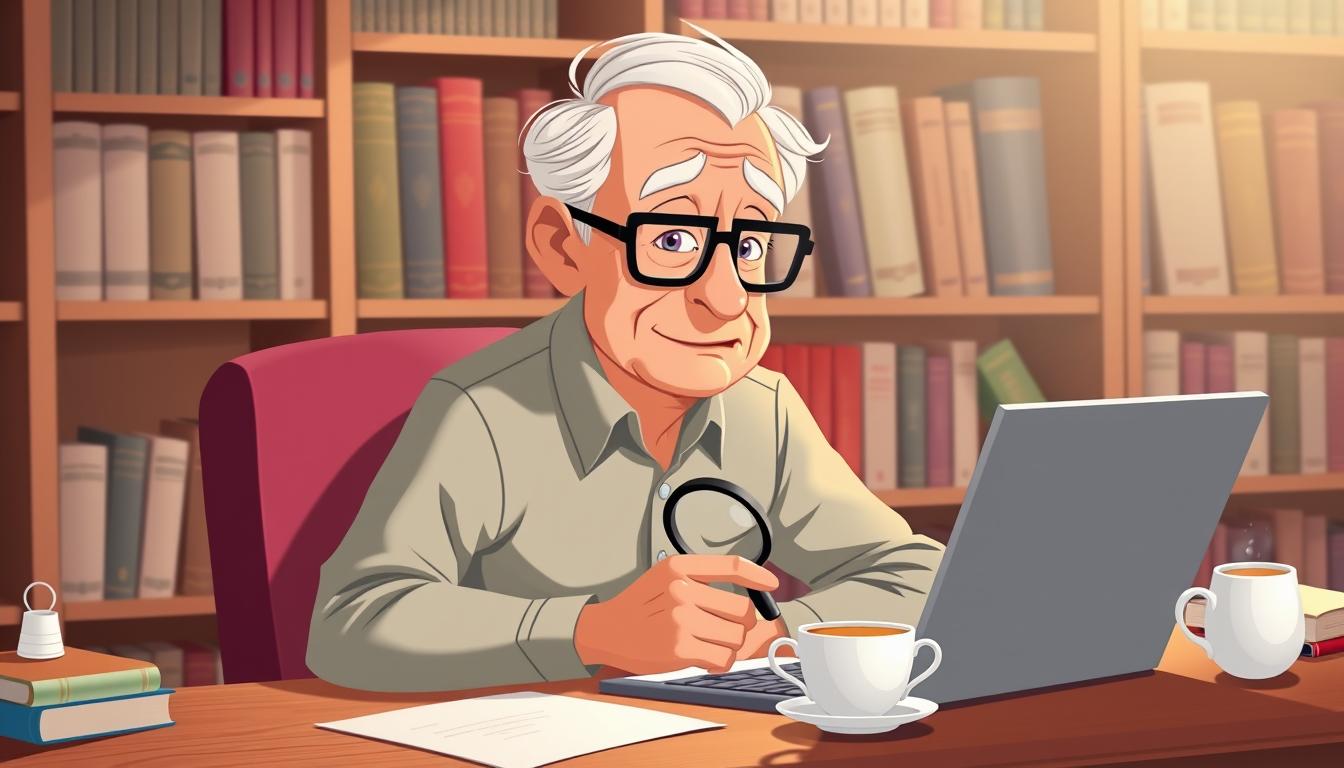Internet Safety 101: Protecting Seniors from Scams
You deserve to explore the digital world with confidence. Whether connecting with family, managing bills, or discovering new hobbies, the online world brings endless opportunities. But just like in daily life, staying aware of risks helps you enjoy these benefits without worry.
This guide focuses on simple, actionable steps to protect yourself. You’ll learn how to spot suspicious messages, avoid fake websites, and safeguard personal details. These strategies don’t require tech expertise—just a willingness to stay informed.
Criminals often target older adults through phishing emails, fake tech support calls, or fraudulent offers. Recognizing these tactics early prevents financial loss and stress. With the right resources, you can build skills to navigate digital spaces securely.
Our approach emphasizes practical education over technical jargon. You’ll gain clarity on setting strong passwords, verifying sources, and using privacy tools. These habits create lasting protection while letting you embrace the convenience of modern technology.
Key Takeaways
- Identify common scams targeting older adults
- Apply straightforward methods to verify online requests
- Protect personal and financial information effectively
- Use built-in security features on devices and accounts
- Stay updated on evolving digital threats
Understanding Online Threats for Seniors
Digital spaces offer incredible convenience, but they also attract individuals looking to exploit trust. Knowing what to watch for helps you engage online while minimizing exposure to harmful schemes.
Spotting Deceptive Tactics
Fraudsters frequently pose as trusted organizations through emails or texts. Urgent messages claiming your account is compromised often serve one purpose: stealing login details or financial data. Always verify such alerts by calling the company using official contact information from their website.
Too-Good-To-Be-True Traps
Free vacations, unexpected inheritances, or miracle cures often hide malicious intent. Legitimate businesses won’t ask for sensitive details like Social Security numbers via email. If an offer creates excitement but requires immediate action, pause and consult someone you trust.
Romance scams thrive on emotional vulnerability. Fraudsters spend weeks building false connections through dating platforms before inventing emergencies requiring money. Similarly, fake tech support calls claim your device has critical issues—then charge fees to install harmful software.
Your best defense? Slow down. Check sender email addresses for odd spellings. Question why a “government agent” would demand gift cards as payment. Trusting your gut when something feels off stops most scams before they escalate.
Essential Internet Safety Training for Seniors
Navigating online spaces becomes easier with the right tools and knowledge. Focus on skills that fit your daily routines rather than abstract theories. This approach builds confidence while protecting your personal information from hidden risks.
What You Need to Know About Secure Browsing
Start by checking website addresses for “https://” and padlock symbols before sharing details. These markers show a site encrypts data, making it safer for payments or logins. If a page lacks these features, consider it a red flag.
Updates matter more than you might think. Outdated software leaves doors open for hackers. Enable automatic updates on devices to patch security gaps without manual effort. This simple habit strengthens your digital armor.
Pop-ups and unfamiliar links often hide malware designed to steal data. Trust your instincts—if an offer feels suspicious, close the window immediately. Bookmark trusted sites to avoid typos that lead to fake pages.
Scammers constantly refine their tactics. Regular education through community workshops or family-guided activities keeps you ahead of new threats. Pair this with strong passwords and two-factor authentication for layered protection.
Techniques for Securing Your Digital Identity
Your digital identity acts as your personal shield in the online world. Simple adjustments to how you handle passwords and data permissions can dramatically reduce risks. Let’s explore practical methods to lock down your accounts and control what you share.
Creating Strong, Secure Passwords
Mix uppercase letters, symbols, and numbers to build passwords that resist guessing. Try replacing letters creatively—like “S3cur!tyR0cks#” instead of “SecurityRocks.” Avoid using birthdays or pet names that others might easily discover.
Password managers simplify this process. These tools generate and store unique codes for every account, so you only need to remember one master password. Change your passwords every 6-12 months, especially after hearing about data breaches.
Managing Privacy Settings and Cookies
Websites use cookies to track your activity, but not all serve the same purpose. Necessary cookies keep sites functional, while advertising cookies follow you across platforms. Review permissions in your browser settings to block unwanted tracking.
Update privacy preferences on social media and apps regularly. Disable location sharing for services that don’t need it. Enable two-factor authentication wherever possible—this adds a verification step via text or email when logging in from new devices.
Staying Informed: Tools and Resources for Online Safety
Staying safe online becomes simpler when you know where to find reliable help. The right tools and community support can transform how you handle digital risks. Let’s explore practical ways to build your defense system.
Utilizing Trusted Security Apps
Antivirus software acts like a digital guard dog for your devices. Choose programs from well-known companies that update automatically. These updates fight new threats before they reach you.
Browser extensions add extra protection layers. They block harmful websites and warn about risky downloads. Pair these with email filters to reduce unwanted messages—though always double-check unexpected requests.
Guidelines for Reporting Suspicious Activity
Bookmark the FTC’s fraud reporting site and your state attorney general’s page. These resources offer clear steps for flagging scams. Government websites also list local threats targeting older adults.
Many libraries host free workshops on online safety. Bring a friend to learn together. If something feels wrong, share it with family—they can help verify strange messages or offers.
Your actions matter. Reporting suspicious content protects both you and others. With trusted people and technology by your side, you gain confidence to navigate digital spaces securely.
Empowering Respectful Online Communication
Building meaningful connections online starts with how we interact. Your words and actions shape digital spaces for everyone. By prioritizing kindness and accuracy, you help create communities where people feel valued and informed.
Encouraging Positive Digital Behavior
Treat others as you would in person—pause before reacting to disagreements. If you encounter hurtful behavior, use platform tools to block or report it. Standing up for those targeted by online bullying makes a real difference.
Model constructive conversation by acknowledging different viewpoints. Compliment friends publicly when they share helpful content. Small gestures foster trust and set standards for respectful exchanges.
Avoiding the Spread of Misinformation
Verify stories before sharing them on social media. Check dates, sources, and fact-checking sites like Snopes. False claims often spread faster than corrections, causing unnecessary fear.
Limit engagement with inflammatory posts about politics or health. These discussions frequently attract trolls aiming to provoke. Adjust privacy settings to control who sees your media shares and comments.
Teach younger relatives to question sensational headlines. Role-playing scenarios helps them practice critical thinking. Together, you can build habits that protect people from harmful narratives.
Smart Technology Use for Enhanced Security
Technology empowers you to create safer digital experiences through intentional choices. Modern devices offer built-in features that strengthen protection when used thoughtfully. Let’s explore practical ways to integrate security into your daily activities without overwhelming complexity.
Leveraging the Latest Security Tools
Enable automatic updates on phones and computers. These patches fix vulnerabilities hackers exploit. Pair this with antivirus software that runs weekly scans while you enjoy other activities.
Smart home devices need special attention. Change default passwords immediately after setup. Review connected tools monthly—remove unrecognized items. Use credit cards for online purchases; they offer better fraud protection than debit cards.
Evaluating Your Online Practices
Every three months, review which apps access your location or contacts. Delete services you no longer use. Ask yourself: “Does this shopping site really need my birth year?”
Stay informed about risks affecting your age group. Scammers often adjust tactics over time, so periodic check-ins keep defenses current. Discuss new technology with trusted people to learn safe usage ways.
Simple habits create lasting security. Regular maintenance and mindful sharing let you enjoy digital life while minimizing risks. Your efforts today build confidence for years to come.
Moving Forward with Confidence in the Digital World
Your journey through technology becomes safer when knowledge flows freely between you and younger family members. By setting clear guidelines for device use and online behavior, you help children understand boundaries while fostering trust. Discuss expectations like screen time limits or approved gaming platforms during family meals or casual conversations.
Partner with educators and schools to reinforce these principles. Many classrooms now integrate digital literacy into their curriculum, creating opportunities to share your experiences. When young people see adults collaborating across generations, they learn to value secure habits in all areas of life.
Encourage open dialogues about suspicious messages or strange social media requests. Grandchildren might spot new scams before you do! Celebrate their curiosity by asking questions like, “What would you do if someone asked for passwords online?”
Your wisdom bridges generational gaps. Attend community workshops with parents or volunteer at local activities focused on tech skills. Every shared tip strengthens your family’s defense against evolving risks—and builds a safer world for all.