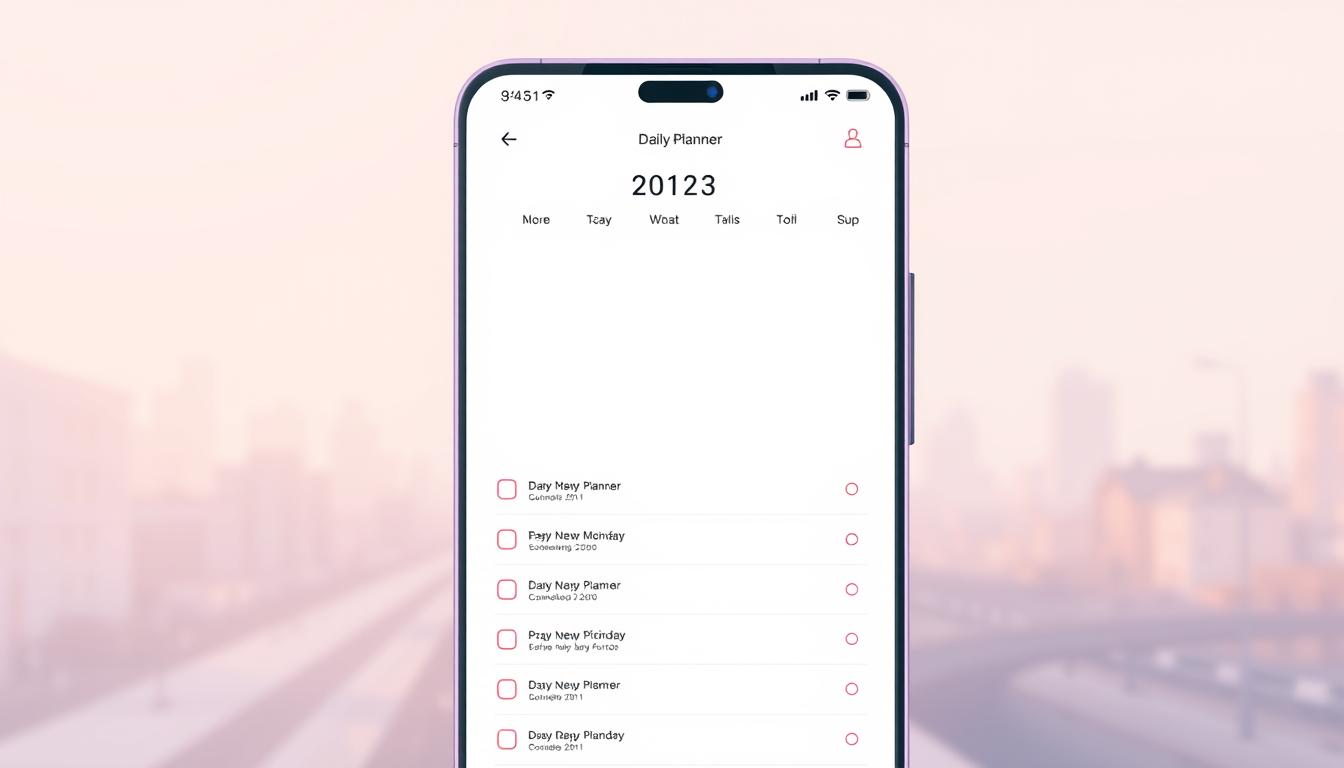Organize your routine with a simple mobile planner
Modern life brings endless tasks and events to track. Between appointments, family gatherings, and personal goals, staying organized can feel like a puzzle. That’s where intuitive mobile tools shine—they simplify how you structure your day without overwhelming you.
Imagine having a single place to manage your calendar, to-do lists, and reminders. Popular options like Structured combine these features into one visual timeline, used by over a million people. You can create tasks in seconds, adjust deadlines, or rearrange items with a tap.
What makes these tools ideal? They’re designed for clarity. Large buttons, easy-to-read fonts, and straightforward navigation help you focus on what’s important. Features like medication reminders or family event coordination keep everything in reach without clutter.
Whether you prefer free versions or advanced options, there’s a fit for every need. The right tool becomes a trusted partner, offering gentle nudges and clear layouts to reduce stress. It’s about reclaiming your time—and enjoying the moments that matter most.
Embracing Mobile Planning for a Simpler Life
Keeping up with responsibilities can feel like juggling too many balls at once. Mobile tools offer a smarter way to coordinate your commitments while keeping essentials at your fingertips. Let’s explore how these solutions create harmony in hectic schedules.
What Makes Mobile Planners Essential Today
Your phone becomes a command center for life’s details. Unlike paper lists that stay on your kitchen table, digital tools update in real time. Need to reschedule a meeting? A few taps adjust your entire day without rewriting anything.
Transitioning from Paper to Digital
Switching methods feels natural with apps designed for simplicity. Your handwritten notes transform into searchable entries—no more flipping through pages. Voice memos and photo attachments add context to appointments, making information easier to recall.
Syncing across devices means changes made on your tablet appear instantly on your phone. Automatic reminders ensure you never miss medication times or birthdays. Best part? No more frantic searches for that misplaced notebook.
Understanding the Benefits for Seniors
Technology should adapt to your needs, not the other way around. Thoughtful design transforms how you interact with organizational tools, especially when clarity and simplicity matter most. Let’s explore how modern solutions address common challenges while boosting confidence in managing your schedule.
Enhanced Accessibility and Ease of Use
Accessibility features like adjustable text sizes and voice commands remove barriers for those with vision or mobility considerations. High-contrast displays and screen reader compatibility ensure every detail stays visible and audible. Some tools even offer specialized fonts and multilingual support to accommodate diverse needs.
Voice-controlled navigation lets you add tasks hands-free—perfect when typing feels cumbersome. These features aren’t just convenient; they empower independence by putting you firmly in control of your schedule.
Improving Daily Routine and Mental Clarity
A well-structured system simplifies recurring activities like medication tracking or exercise plans. Visual timelines show your entire day at a glance, reducing the mental effort of remembering deadlines. When everything has its place, you spend less time searching and more time enjoying life.
Reduced stress naturally follows better management of commitments. Knowing your health reminders or family events are safely logged creates peace of mind. Over time, these streamlined routines help maintain focus while freeing up energy for what truly matters.
Key Features to Look for in a Daily Planner App
Staying organized in a busy world requires tools that work as hard as you do. The best digital companions combine simplicity with powerful capabilities, letting you focus on priorities rather than figuring out complicated menus.
Task Management and Scheduling Tools
Look for drag-and-drop editing that lets you shuffle items like puzzle pieces. A great app turns scheduling into a visual game—tap to set durations or slide blocks to new time slots. Recurring events save hours when planning weekly activities, from exercise classes to volunteer commitments.
Break big goals into bite-sized steps using subtasks. Planning a family dinner? Create separate entries for recipes, guest lists, and grocery runs. Add notes with directions or special instructions so nothing slips through the cracks.
Notifications and Reminders
Customizable alerts act as your personal assistant. Choose vibrations for casual reminders and louder tones for critical appointments. Some tools let you set multiple warnings—like a 30-minute heads-up before leaving home and another when it’s time to walk out the door.
Sync reminders across devices so updates on your tablet instantly appear on your phone. Whether it’s medication times or anniversaries, you’ll always have gentle nudges keeping you on track without stress.
Daily Planner Apps Seniors: Feature Comparison and Reviews
Choosing the right organizational tool can transform how you manage your schedule. With options ranging from free basics to premium upgrades, understanding key differences helps you pick what fits your lifestyle best.
In-Depth Look at App Usability
Clear interfaces make all the difference. Google Calendar and Apple Reminders stand out for their straightforward layouts—ideal if you prefer minimal menus. Structured and Todoist offer drag-and-drop flexibility, letting you rearrange tasks like sticky notes.
Look for responsive customer support when testing options. Many providers now include live chat or detailed tutorials. Voice-guided setups in apps like Any.do help newcomers feel confident from day one.
Comparative Pricing and Plans
Free versions work well for basic needs, but paid tiers unlock powerful features. Structured and Todoist cost about $5 monthly—equivalent to a coffee—while Trello’s team-focused plans start higher. Always explore free trials; most last 14-30 days.
Budget-friendly picks like Google Calendar handle essentials without fees. Mid-range tools balance cost and capabilities, offering shared calendars or priority alerts. Your perfect match depends on how deeply you want to customize your plan.
Feature Deep Dive: Customization, Reminders, and Sync
Tailoring your organizational system to match your unique rhythm creates effortless efficiency. Modern tools go beyond basic scheduling—they adapt to how you think, work, and remember. Let’s explore how personalization and smart syncing transform ordinary planning into a stress-free experience.
Color Coding and Time Blocking
Visual organization simplifies complex schedules. Assign colors to categories like health checkups or social gatherings—your eyes will recognize patterns faster than reading text. Time blocking turns abstract hours into tangible chunks, helping you balance activities without overlap.
Apps like Structured let you drag-and-drop tasks into themed blocks. Morning exercises stay purple, afternoon errands remain blue. This method protects relaxation time while ensuring responsibilities get proper attention.
Multi-Device Synchronization
Your schedule shouldn’t live trapped on one screen. Cross-platform sync ensures updates on your phone appear instantly on tablets or laptops. Add a dentist appointment while commuting, then review details later on a larger display for easy access.
Reliable features eliminate manual transfers between devices. Whether using iOS, Android, or web browsers, changes flow seamlessly. This connectivity means you’re always prepared—no matter which gadget is within reach.
Structured Planning: From Overview to Detailed Scheduling
Life’s unpredictable moments often leave unfinished tasks lingering. Structured Pro addresses this reality with tools that turn yesterday’s leftovers into today’s actionable steps. Its design focuses on reducing decision fatigue while keeping your schedule adaptable.
Exploring the Replan Feature
The Replan feature acts like a reset button for your agenda. Leftover items from previous days appear in a clean list each morning. Swipe right to reschedule, left to archive, or tap to complete—no complex menus required.
Users love how this tool transforms overwhelming backlogs into manageable choices. One parent shared how Replan helped them balance caregiving duties with personal projects in under 15 minutes daily. The system respects your time by eliminating unnecessary steps.
User Testimonials and Success Stories
“Structured Pro gave me back my mornings,” says a retired teacher managing volunteer work. Another user credits the app’s visual timeline for helping them navigate ADHD challenges. “Seeing my daily tasks spatially reduces anxiety,” they explain.
These stories highlight how structured content layout supports diverse needs. Whether handling medical appointments or creative goals, the app provides clarity without rigidity. Your schedule bends to life’s curveballs—not the other way around.
Managing Tasks and Appointments Efficiently
Juggling multiple responsibilities becomes manageable when you master the art of breaking them into actionable steps. Modern tools let you transform overwhelming obligations into clear, achievable actions—all while adapting to life’s surprises.
Creating and Prioritizing Subtasks
Start by dividing complex goals into bite-sized pieces. Need to prepare for a family gathering? Create tasks for meal planning, guest coordination, and grocery shopping separately. This approach reduces mental clutter and makes progress visible.
Prioritization ensures urgent items like medical checkups stay at the top of your to-do list. Drag-and-drop functionality lets you reshuffle less critical activities instantly. Visual layouts help you spot time conflicts before they become stressful.
Setting Deadlines and Reminders
Assign realistic timelines to each action. Medication reminders might need hourly alerts, while tax preparation could require weekly nudges. Customizable notifications act as your silent partner, keeping commitments on track without nagging.
When plans shift, update deadlines in seconds. Forgot an appointment? Adjust your schedule with a swipe instead of rewriting entire lists. This flexibility turns chaotic days into structured successes.
Effective management means knowing your limits. Well-designed tools prevent overloading by showing your capacity at a glance. You’ll spend less time organizing and more time enjoying what matters.
User Experiences and Real-Life Reviews
Hearing how others navigate their schedules can turn skepticism into confidence. Real stories reveal how digital tools become trusted allies—not just gadgets—for those balancing complex lives.
Feedback from Seniors and Busy Professionals
One retired nurse shared how her app helped “rediscover time for painting.” Color-coded tasks and cheerful completion sounds turned routine management into a rewarding ritual. Another user, a working parent, credits the tool for helping them stay top of soccer practices and client meetings without mental strain.
Many older adults highlight medication tracking as a game-changer. “It’s like having a friendly assistant,” one review notes. Professionals praise features that create work-life boundaries, such as focus modes that mute non-urgent alerts during family dinners.
Trust and Reliability in Digital Planning
Security matters when storing sensitive data. Users consistently choose platforms with encryption and regular updates. “Knowing my health details stay private lets me relax,” explains a frequent traveler.
Consistency builds trust. Apps that sync flawlessly across devices earn loyalty. One teacher mentioned how weekly habit tracking revealed patterns, helping them optimize grading schedules. Reliable tools don’t just organize—they adapt to your evolving needs.
Practical Tips for Getting Started with a Mobile Planner
Taking control of your schedule begins with small, intentional steps. The right mobile tool becomes your ally when you approach it with curiosity rather than pressure. Let’s simplify the process of building new organizational habits that stick.
Step-by-Step Setup Guide
Begin by downloading your chosen app—most offer free trials. Start with basic features: input recurring tasks like morning walks or weekly calls first. Use color-coding options to group similar activities visually, creating instant recognition at a glance.
Set two critical reminders initially—perhaps medication times and a daily water break. This builds confidence without overwhelm. Explore tutorial videos within the app to master shortcuts, like voice commands for hands-free updates.
Adapting to a Digital Routine
Pair your new tool with existing habits. Check your schedule while sipping morning coffee or after brushing teeth. Sync it with smart home devices—ask your speaker to add grocery lists during meal prep.
Forgot to check your planner yesterday? No stress. Use the Replan feature to shuffle unfinished tasks effortlessly. Celebrate small wins, like completing a full week of tracked activities. Progress matters more than perfection.